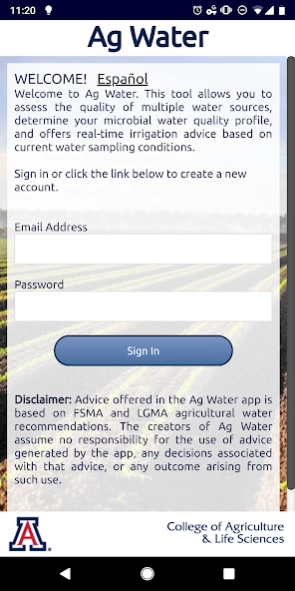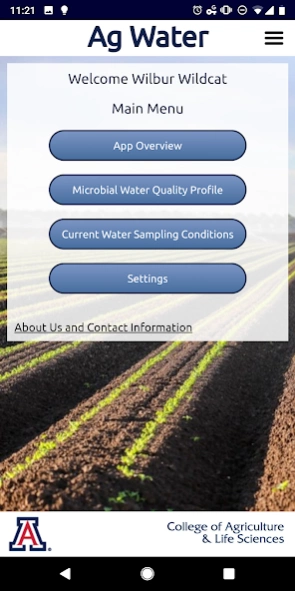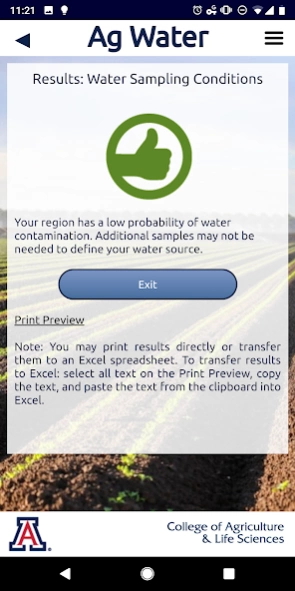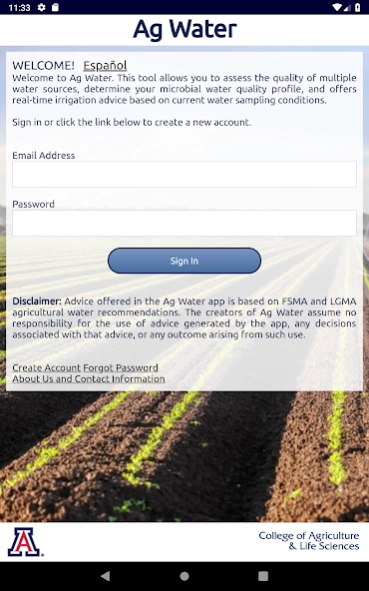Ag Water 1.3.3
Free Version
Publisher Description
Ag Water - Calculates GM and STV. Predicts water quality and provides irrigation advice.
OVERVIEW
The Produce Safety Rule (PSR) requires growers to initially establish a Microbial Water Quality Profile (MWQP) for each untreated surface agricultural water source used during growing activities of covered produce (other than sprouts). The PSR must be applied for each water source using a direct water application method and annual surveys must be conducted for that water source in subsequent years. The water quality profile is based on the levels of generic E. coli in your agricultural water. The method of testing for generic E. coli must be conducted following U.S. Environmental Protection Agency (EPA) Method 1603. Methods other than 1603 may be used but they must be scientifically valid and shown to be at least equivalent to EPA Method 1603 in accuracy, precision, and sensitivity.
Ag Water app was developed to:
• Assist growers with GM and STV calculations to determine if their water meets the criteria for appropriate application to produce before harvest
• Assist growers with making water management decisions if their water does not meet the criteria in the Produce Safety Rule
• Evaluate current sampling conditions for irrigation water quality to determine the probability of microbial contamination
Definitions :
Agricultural water is defined in part "as water that is intended to, or likely to, contact the harvestable portion of covered produce or food-contact surfaces."
Geometric mean (GM) : GM is essentially the average amount of generic E. coli in your water source. PSR criteria requires a GM at or below 126 E. coli CFU/100ml.
Statistical threshold value (STV): STV is a measure of variability of generic E. coli levels in your water source. In simple terms, it is the level where 90 percent of the samples (log values) are below the value. PSR requires an STV at or below 410 E. coli CFU/100ml
CFU (colony forming units) is the estimate of bacterial concentration in your water per 100 ml.
More information on the Produce Safety Rule and agricultural water can be found here: http://www.fda.gov/Food/GuidanceRegulation/FSMA/ucm334114.htm
MICROBIAL WATER QUALITY PROFILE
This feature allows you to determine your MWQP. The initial MWQP must be established with a minimum of 20 water samples that are representative of use and collected as close to harvest as possible over a period of at least 2 to a maximum of 4 years. Geometric mean (GM) and Statistical Threshold Value (STV) are calculated from these 20 samples (minimum). The GM and STV are your MWQP and should be compared to the microbial quality criteria provided in the Produce Safety Rule.
After the initial MWQP has been established, the GM and STV values must be updated annually based on a minimum of 5 new samples. "Rolling" GM and STV values are calculated by combining the old and new sample data. For example, for an MWQP established with 20 samples, five new samples would be combined with the most recent 15 samples from the previous MWQP to update the MWQP and confirm that the water is still being used appropriately.
CURRENT WATER SAMPLING CONDITIONS
This feature will evaluate current environmental conditions to determine the potential for microbial contamination in a water source. The probability of contamination is determined using environmental data, current weather conditions, and user data input which includes water quality parameters specific to the water source in question.
About Ag Water
Ag Water is a free app for Android published in the System Maintenance list of apps, part of System Utilities.
The company that develops Ag Water is The University of Arizona. The latest version released by its developer is 1.3.3.
To install Ag Water on your Android device, just click the green Continue To App button above to start the installation process. The app is listed on our website since 2023-08-31 and was downloaded 1 times. We have already checked if the download link is safe, however for your own protection we recommend that you scan the downloaded app with your antivirus. Your antivirus may detect the Ag Water as malware as malware if the download link to edu.arizona.cals.waterrisk is broken.
How to install Ag Water on your Android device:
- Click on the Continue To App button on our website. This will redirect you to Google Play.
- Once the Ag Water is shown in the Google Play listing of your Android device, you can start its download and installation. Tap on the Install button located below the search bar and to the right of the app icon.
- A pop-up window with the permissions required by Ag Water will be shown. Click on Accept to continue the process.
- Ag Water will be downloaded onto your device, displaying a progress. Once the download completes, the installation will start and you'll get a notification after the installation is finished.